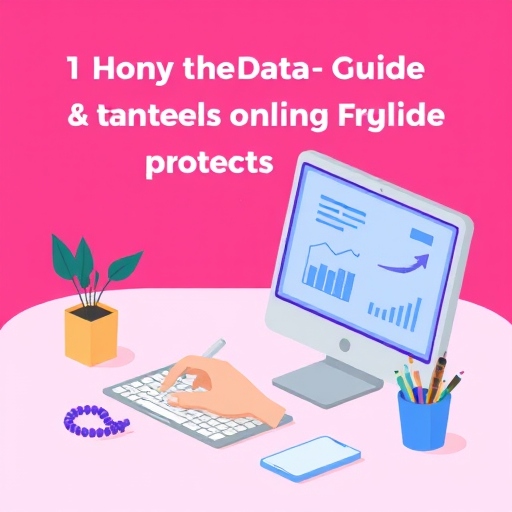A Step-by-Step Guide to Starting Your First Direct Data Entry Project
Starting your first direct data entry project can be exciting and overwhelming at the same time, especially if you’re new to the field. To help guide you through the process, here’s a step-by-step guide on how to successfully kick off your first project.
1. Understand the Project Requirements
Before you begin, it’s essential to understand the scope and details of the project:
- Clarify the Type of Data Entry: Determine if the project involves transcribing handwritten notes, inputting data from digital forms, updating spreadsheets, or any other type of data-related work.
- Know the Data Source: Understand where the data is coming from (e.g., scanned documents, PDFs, online forms, databases).
- Determine the Software & Tools: Check if you’ll need any specialized software or tools (e.g., Excel, Google Sheets, data entry software) for the job.
- Deadlines and Timeline: Clarify the deadline, time estimates, and any project milestones that need to be met.
- Accuracy and Format Requirements: Ensure you understand how precise the data must be and whether it needs to be entered in a particular format (e.g., CSV, JSON, tables).
2. Organize and Prepare the Data
Once you understand the project requirements, it’s time to organize the data for efficient entry:
- Break the Data into Manageable Sections: If the data is large, divide it into smaller batches to make the task less overwhelming.
- Check for Consistency: Review the data for consistency issues (e.g., formatting errors, incomplete records). Correct these if necessary to avoid mistakes during entry.
- Create a Template (if needed): If the data needs to follow a specific template or structure, create one before starting.
- Identify Missing Information: Check for any missing data that could cause delays and make arrangements to obtain it.
3. Choose Your Data Entry Tools and Set Up the Environment
- Select the Right Software: Based on the project type, choose a tool or platform that suits your needs. For example:
- Excel/Google Sheets for spreadsheets
- OCR (Optical Character Recognition) software for converting scanned documents to text
- Database management systems (DBMS) if you’re inputting data into a database
- Set Up Your Work Environment: Ensure your workspace is free from distractions and that your computer and internet connection are reliable. If possible, use dual monitors for greater efficiency.
4. Start Entering the Data
Begin the data entry process by following these tips:
- Stick to the Format: Adhere to any specified formatting requirements to ensure the data is entered consistently.
- Focus on Accuracy: Accuracy is key in data entry, so double-check each entry as you go. If possible, use data validation tools to reduce errors.
- Use Keyboard Shortcuts: Familiarize yourself with keyboard shortcuts and macros to speed up your work.
- Work in Batches: Break your work into small batches and take regular breaks to avoid fatigue, which can lead to errors.
5. Quality Control and Proofreading
After entering the data, it’s time to review and ensure everything is accurate and complete:
- Proofread for Errors: Look for typographical errors, incorrect formatting, and other inconsistencies.
- Cross-Check with Source: Compare the entered data with the original data source to ensure no errors were made.
- Verify Calculations: If the project involves numbers or formulas, double-check calculations for accuracy.
6. Submit and Deliver the Project
Once you’re confident the data entry is complete:
- Backup Your Work: Save and back up your project files in multiple locations (e.g., cloud storage, external drives).
- Review Submission Guidelines: Check the submission requirements—whether you need to submit a file, report, or any additional documentation.
- Submit the Work: Deliver the completed project to your client or supervisor according to the outlined instructions.
7. Seek Feedback and Improve
After completing your first project, it’s important to learn from the experience:
- Request Feedback: Ask your client or supervisor for feedback on the quality of your work. This can help you improve for future projects.
- Address Mistakes: If any errors were identified, ensure you understand what went wrong and how to avoid similar mistakes in the future.
- Adjust Your Process: Use any feedback or lessons learned to streamline your workflow and improve efficiency for your next data entry project.
Conclusion
By following these steps, you’ll be well on your way to successfully completing your first direct data entry project. Stay organized, prioritize accuracy, and don’t hesitate to ask for feedback to improve. As you gain more experience, you’ll find your workflow becomes faster and more efficient, enabling you to handle even larger and more complex data entry tasks.

We are also on Facebook
Go back to home page: www.mistyinfotech.com
If you want to Direct Data Entry Projects with Company with Us Please go here: Direct Data Entry Projects with Company